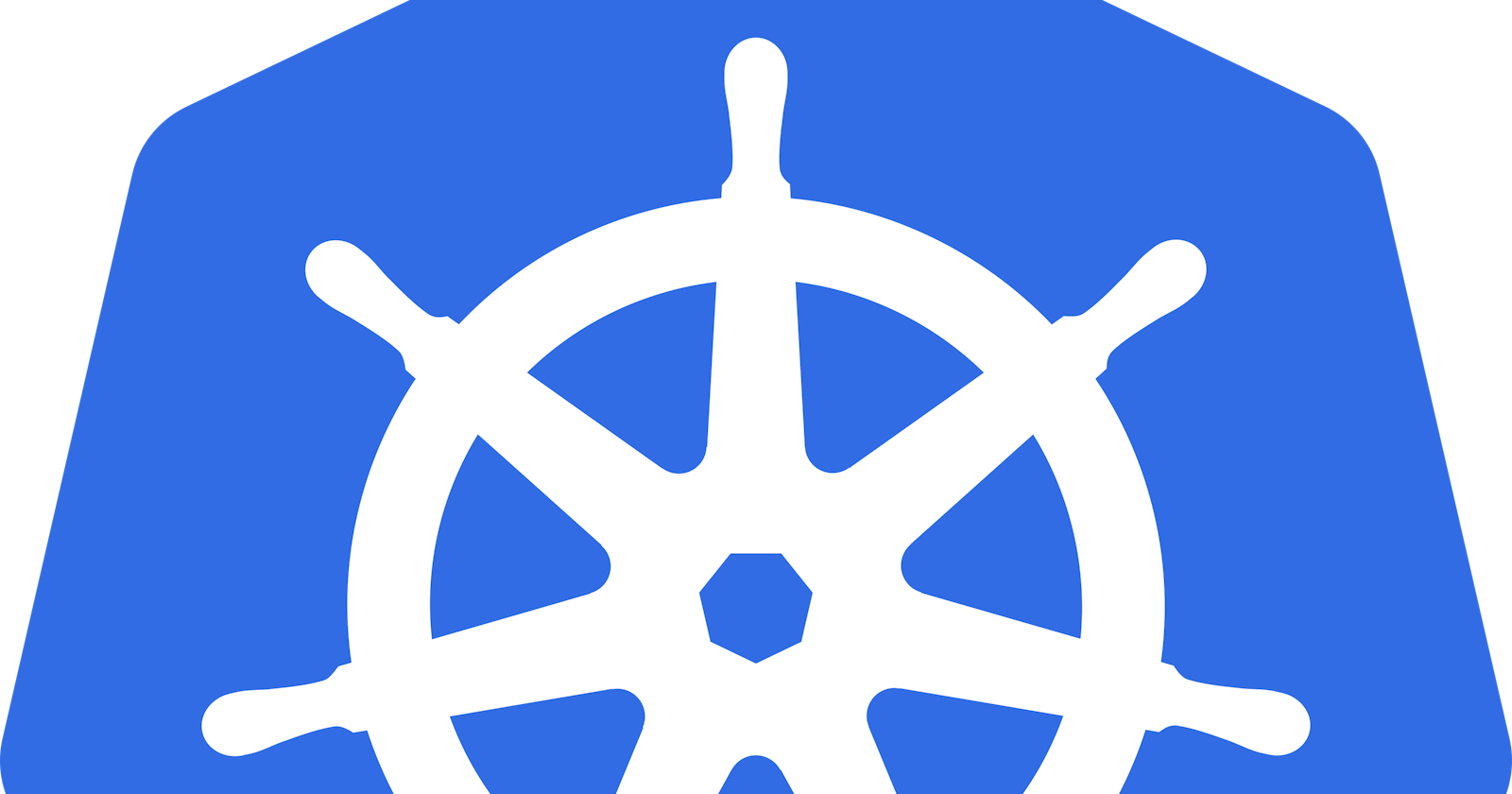PermalinkSidecar Containers
In the ever-evolving landscape of container orchestration, Kubernetes continues to be a trailblazer, introducing innovative features to streamline the deployment and management of applications. One such feature that has gained prominence is Sidecar Containers, a powerful concept introduced in Kubernetes v1.29.
PermalinkUnderstanding Sidecar Containers
Sidecar containers are secondary containers that operate alongside the main application container within the same Pod. Their primary purpose is to augment or extend the functionality of the main application without necessitating direct modifications to the application code. This enables developers and operators to seamlessly integrate additional services, such as logging, monitoring, security, or data synchronization.
PermalinkEnabling Sidecar Containers
As of Kubernetes v1.29, Sidecar Containers are enabled by default through a feature gate named SidecarContainers. This feature gate empowers users to specify a restartPolicy for containers listed in a Pod's initContainers field. Unlike traditional init containers, sidecar containers can be started, stopped, or restarted independently without affecting the main application container or other init containers.
PermalinkSidecar Containers and Pod Lifecycle
The lifecycle of a Pod is intricately linked to the behavior of its init containers. When an init container is created with a restartPolicy set to Always, it initiates with the Pod and remains active throughout the Pod's entire lifespan. This is particularly beneficial for running supporting services that need to persist independently of the main application containers.
If a readinessProbe is specified for an init container, the result of this probe dictates the Pod's ready state. This ensures that the initialization flow of the Pod adheres to the specified conditions.
Sidecar containers, being defined as init containers, inherit the ordering and sequential guarantees that come with other init containers. This flexibility allows developers to create intricate Pod initialization flows by mixing sidecar containers with other init containers.
In comparison to regular init containers, sidecar containers continue to run after their initiation. This becomes crucial when multiple entries are present in .spec.initContainers for a Pod. Once a sidecar-style init container is running, the kubelet proceeds to start the next init container in the ordered list, determined either by an active process or the success of its startupProbe.
PermalinkExample Deployment with Sidecar Containers
Let's illustrate the power of sidecar containers through a practical example. Consider a Deployment with two containers, one of which serves as a sidecar:
apiVersion: apps/v1
kind: Deployment
metadata:
name: app-with-sidecar
spec:
replicas: 3
selector:
matchLabels:
app: my-app
template:
metadata:
labels:
app: my-app
spec:
containers:
- name: main-app-container
image: main-app-image:latest
ports:
- containerPort: 8080
- name: sidecar-container
image: sidecar-image:latest
ports:
- containerPort: 9000
In this example, the main-app-container runs the primary application, while the sidecar-container operates as a sidecar, enhancing the functionality of the main application without directly altering its code.
PermalinkConclusion
Sidecar Containers in Kubernetes represent a paradigm shift in how we architect and manage containerized applications. By decoupling additional services from the main application, developers and operators gain greater flexibility, scalability, and maintainability. As Kubernetes continues to evolve, the adoption of features like Sidecar Containers propels us towards a future where container orchestration becomes even more powerful and user-friendly.
Note : Sidecar is a new feature released in Kubernetes Version : 1.29 [beta]